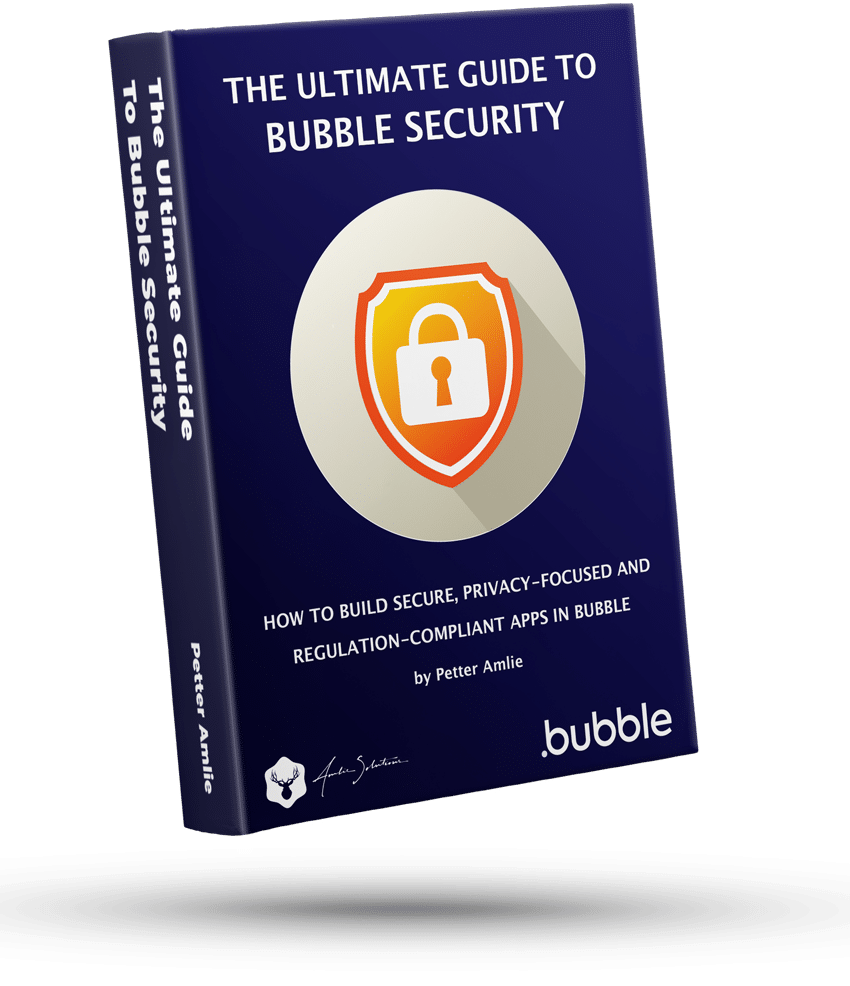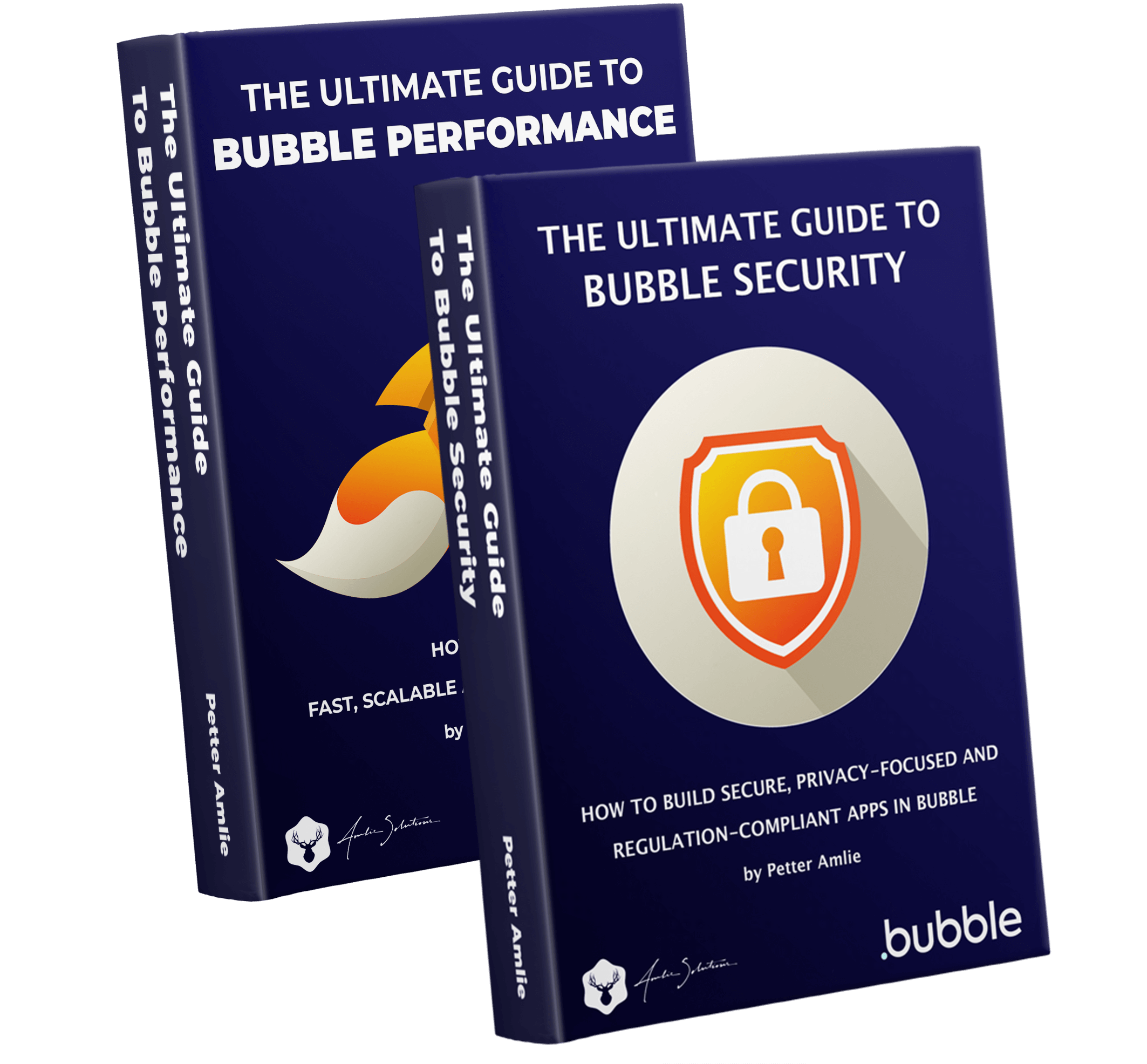To disable the loading bar at the top of the screen in Bubble is not as straightforward as it may seem. It can seem a bit inconsistent with Bubble’s philosophy of letting the developer decide what their app should look like and behave. You can sort of remove it by setting its color to transparent, but it’s still technically there.
User BubbleSam from Digital Eye Plugins shared a great tip that let’s you hide the Bubble loading bar completely with a short snippet of HTML code.
-
Add an HTML element
First, place an HTML element on the page. It doesn’t matter where you place it, as long as it’s visible on page load and remains visible.
-
Place the code in the element do hide the loading bar
Then, in that element, place the following code:
<style>#nprogress { visibility: hidden; }</style>And that’s it! The loading bar will be hidden on every page with the element present. If you want to thank Sam for contributing, here’s the original thread on the Bubble forum.
You can find more quick tips like this, and check out our basic and advanced Bubble tutorials if you want to learn more.