It’s sometimes useful to copy some string of text to the clipboard. Bubble at the time of writing doesn’t have that feature built in, but it’s pretty easy to set up. For this, we’re going to use the Toolbox plugin and a short snippet of Javascript that you can copy/paste. The plugin will allow us to actually run Javascript from a Bubble action, and the script will let us copy the text to the clipboard.
Total Time: 3 minutes
Install the plugin
First, go to the Bubble plugin store and install the Toolbox plugin. This excellent plugin includes a several different elements and actions that I recommend you explore if you’re unfamiliar with them. For this one, we’ll only need the workflow action Run Javascript.
Place an action element on the page
We need something to trigger the copy action, so place a button or icon on the page. Then click the Start/Edit workflow button to enter the workflow editor.
Create the action and paste the code
Click to add an action in the workflow editor, and pick Run Javascript. You’ll find it under the Plugins category.
Then, paste the following code, and replace the DYNAMIC DATA with whatever content you want to copy, including values from an input field or any other kind of text :
var myContent = "DYNAMIC DATA";
var my = $('<input>').val(myContent).appendTo('body').select()
document.execCommand('copy')
Thanks to Lantzgould from the Bubble forum for sharing the javascript snippet!


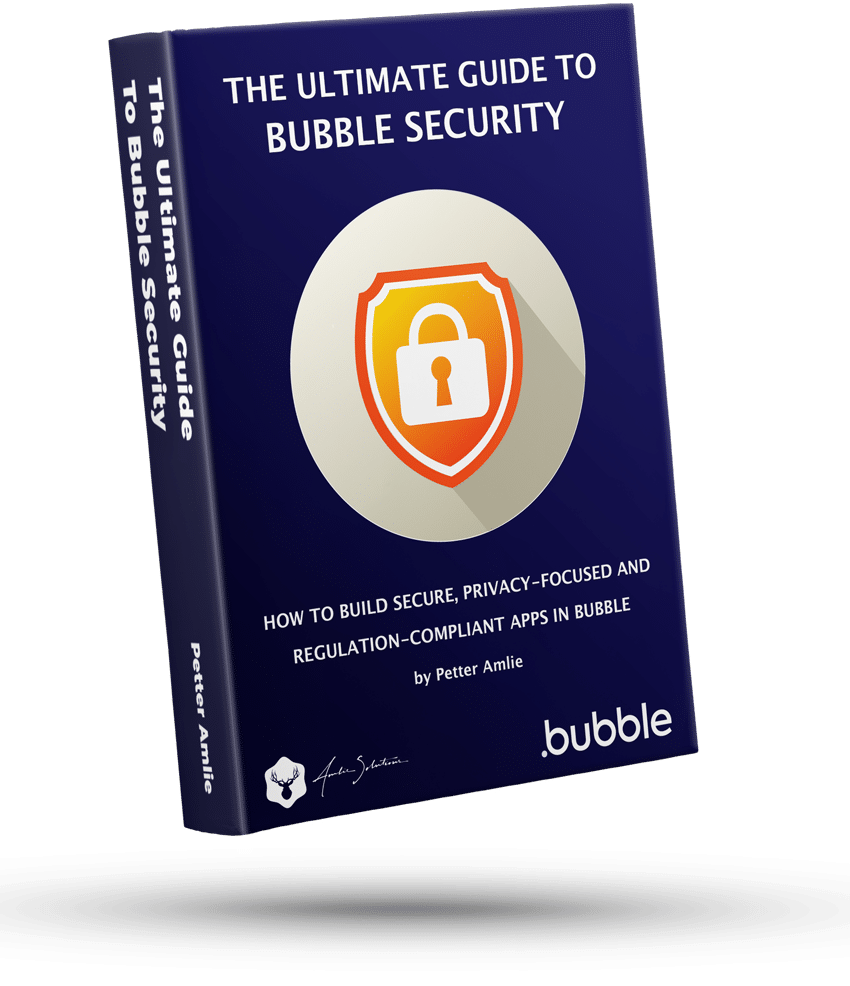




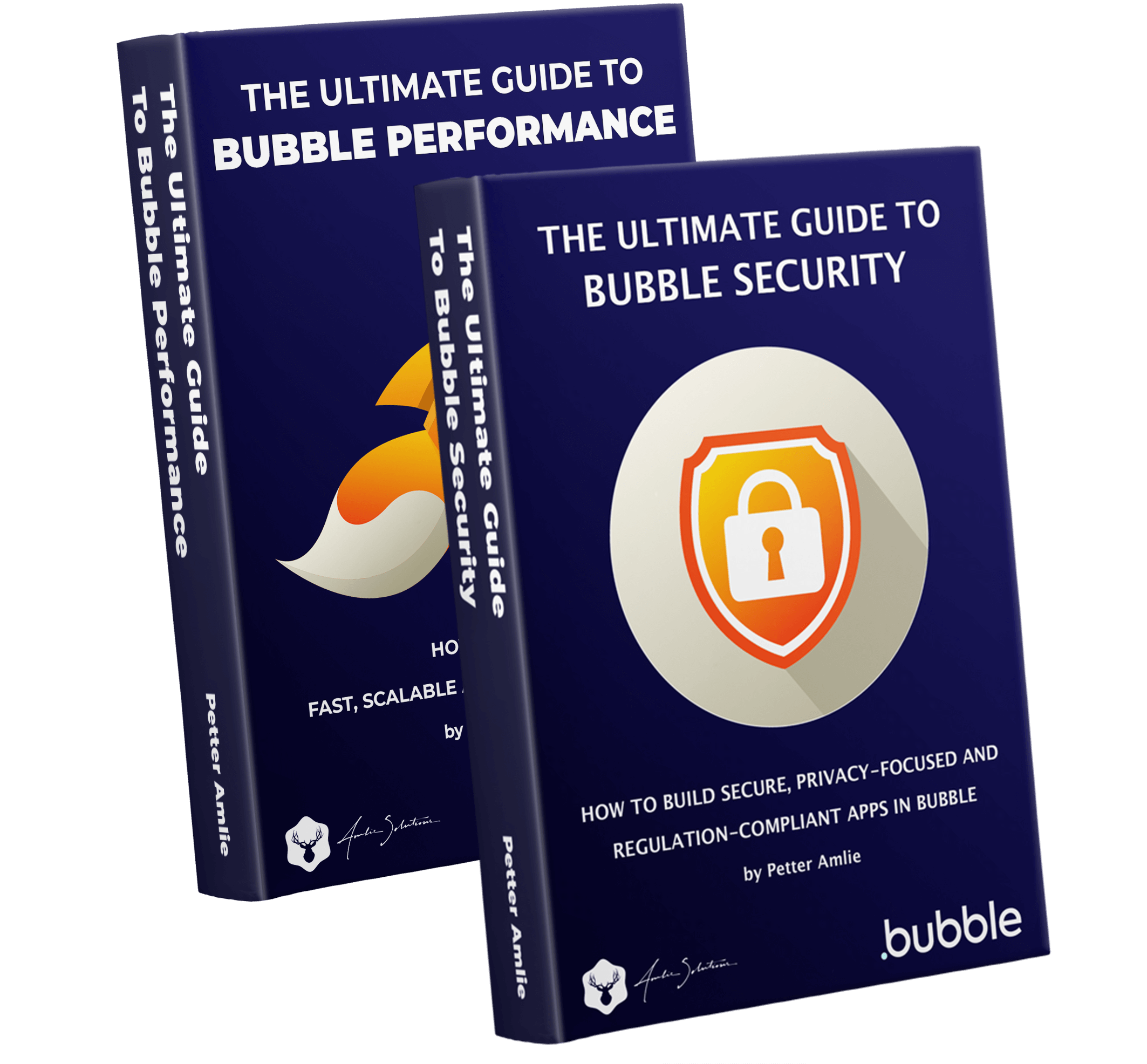



1 Comment
How can I copy an image to te clipboard?